What You Need to Know About Bleeds for Inkjet Print
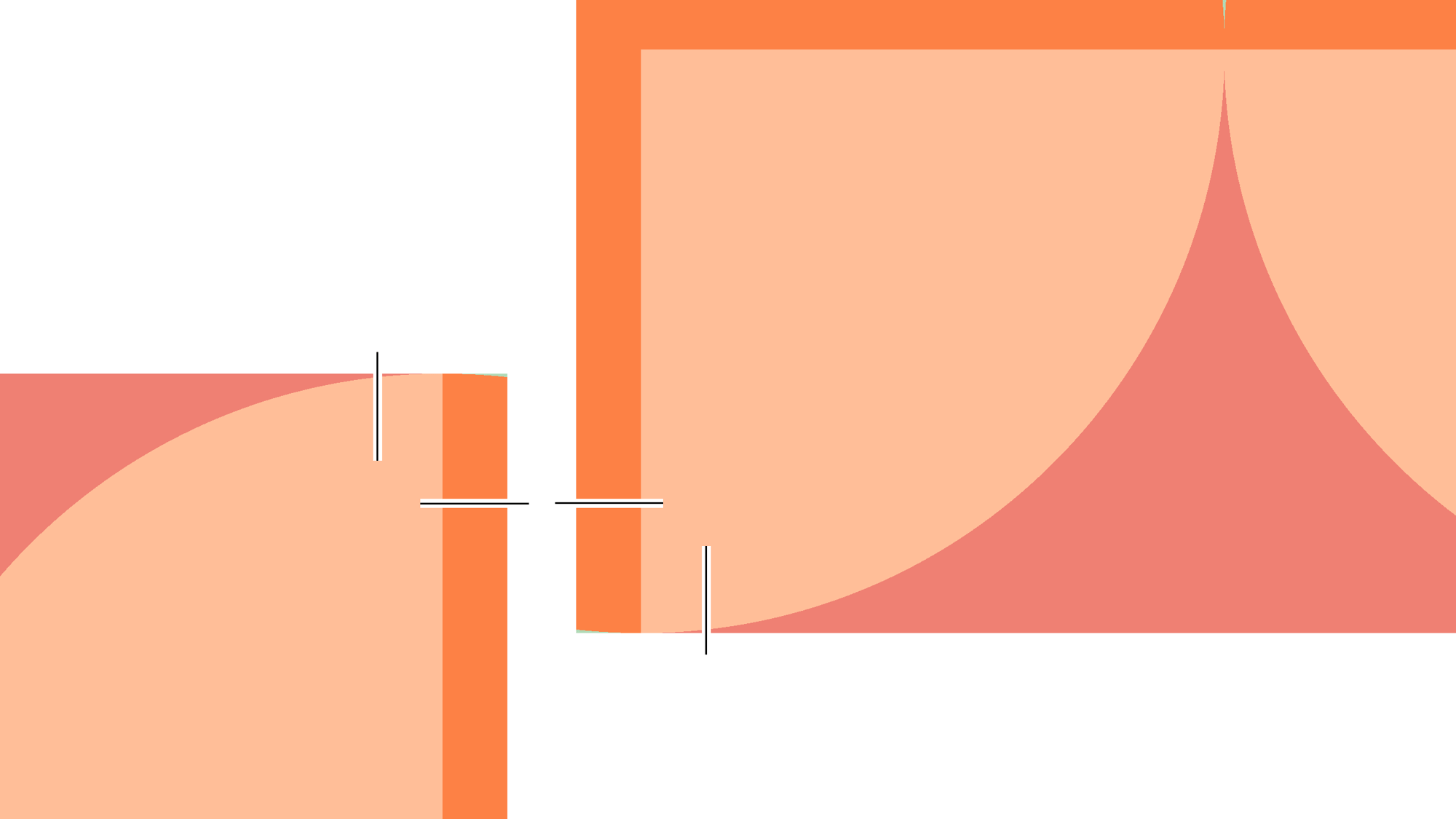
While designers may think they know their page boundaries, digital inkjet print has some unique bleed requirements that need to be considered to produce the highest quality pieces. For instance, some digital inkjet devices don’t support edge-to-edge printing, and while the required margins may be relatively small, they can add a layer of complexity.
“They can eliminate the option to use a full bleed in the design unless you add a trim step,” explains Elizabeth Gooding and Mary Schilling, authors of The Designer’s Guide to Inkjet, 3rd Edition.
Bleeds are a critical component of preparing and packaging a design file that allows for a streamlined, error-free print process. Here, we’ll look at what graphic designers need to know about bleeds when designing for digital inkjet print.
Paper choice matters
It may sound odd, but your choice of paper and the ability of that paper to handle a high level of color saturation without producing print defects is a key factor in establishing your bleed for digital inkjet.
A traditional full bleed prints an image or design to the very edge of the sheet. The challenge in using a full bleed with a digital inkjet device is the paper — coated, inkjet-coated or inkjet-treated — may not be equipped for the amount of ink without causing deformities to the page or compatibility issues with certain finishing techniques down the line.
As with so many aspects of digital inkjet, the proper combination of ink type and paper choice is critical to ensure the print quality and durability of your project, even with something like establishing your bleed.
“Paper weight choices can also be a factor that limits full bleed as an option if the ink coverage will cause the paper to curl, creating downstream finishing issues,” explains Gooding and Schilling.
Direct mail has a bleed limit to truly deliver
What makes direct mailers unique compared to other types of print marketing is that they must be designed and printed with processing in mind. This means allowing space for digital components like barcodes to ensure mailers can be scanned, sorted and processed for quick, error-free delivery. This also means that direct mailers don’t allow for full bleeds given that barcodes can’t integrate with an edge-to-edge approach to print.
“Bleeds must be reviewed for potential interference with barcode clear space for mail automation,” write Gooding and Schilling. “Clear space is necessary around the location that an optical reader will use to scan the barcode, controlling inserting and other quality functions.”
Gooding and Schilling also warn that this same principle comes into play if designing a piece that needs to be automatically matched with other components during a fulfillment process. However, the option for bleeds comes back into the picture if:
-
The overall sheet size or page width is larger than the finished page design
-
Edge trimming is just part of the production process
-
There is no issue with barcode interference
-
Trimming can be completed after the barcode reader has scanned the code
Don’t forget to think about finishings
The kind of finishing technique and paper coating or treatment may limit your ability to leverage a full bleed in your design file. Compatibility with a full bleed depends on the extent or degree to which the finishing embellishes the print piece, but a couple of the downstream techniques that limit the use of a full bleed include:
-
Foiling
-
Variable post-coating
-
Other kinds of finishing that require registration marks to keep the embellishment aligned with the print
-
While these considerations will help you better understand the limitations of using full bleeds in digital inkjet print, there’s still so much to know about how to best use sheet space in designing for an inkjet device. The Designer’s Guide to Inkjet, 3rd Edition has everything designers need to know to create best practices for producing digital inkjet files and for maximizing the creative and print potential of your projects.
Download the guide to learn more.
See More Like This
See MoreMarketing Collateral
Project Spotlight: A Practical Giveaway to Keep thINK Ahead Attendees Cool
Marketing Collateral
Project Spotlight: A Blank Canvas for Organization and Inspiration
Marketing Collateral
Project Spotlight: Exploring the Wide World of Color
Marketing Collateral
Project Spotlight: A Planner and Journal for Exploration and Discovery